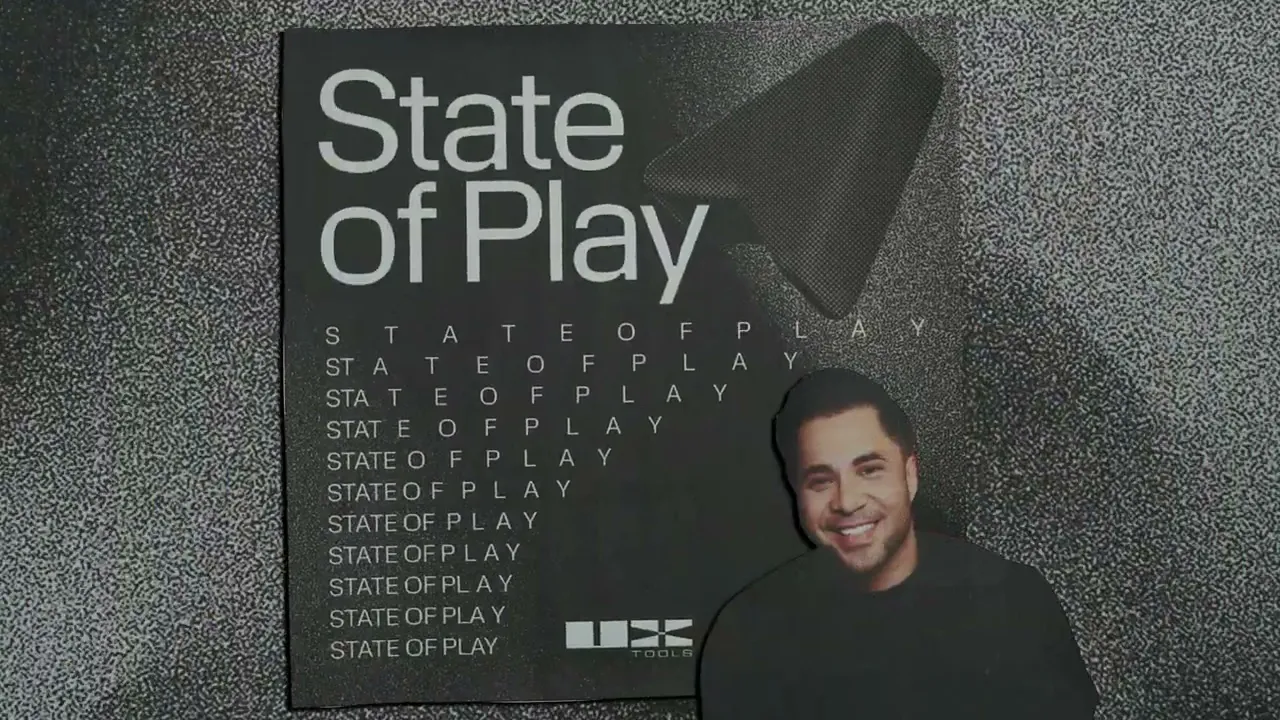Tools
Tommy Geoco
Motion design's system update
In this post
Welcome back.
We wrapped up our first film shoot with Soren Iverson last week for our show This is Taste.
It was hilarious, and challenging, and eye-opening all at once.
Next, I’m on-location with Perplexity, EpicGardening, Michael Riddering, MetaLab, and more.
And in just a few short weeks, our first podcast episode of State of Play comes out.
My daughter arrives in just a few short weeks. We’re sprinting at a pace I’ve never moved before. Wish me luck.
In the meantime, let’s talk about motion design, because I spoke to Rive’s founder Guido Rosso and Framer’s Ben Fryc - and they shared A LOT.
– Tommy (@designertom)

What We Got Wrong About Motion
Motion used to be the cherry on top.
It was the modal fade, the onboarding carousel swipe, the “look, our buttons bounce now” layer that came in after the interface was already locked.
We treated motion like color palettes. Optional. Branding.
What Ben Fryc said to me killed that idea instantly:
“You don’t need to know everything about a tool to make something great. Just start making.”
He didn’t mean “just throw animations on stuff.” He meant stop pretending motion is this distant, elite specialization. He meant: start using motion to build.
Enter Rive: The Format Shift
Guido Rosso, co-founder of Rive, basically looked at the whole “design, then dev” cycle and threw it in the trash.

Rive isn’t just a tool that exports animations. It’s a new graphics format. One that’s:
Stateful
Interactive
Responsive
Built to run on anything (web, mobile, game engine, TV, car display, doesn’t matter)
“We didn’t want to convert graphics to code. We wanted a new format entirely.”
Designers using Rive don’t hand things off. They ship.
The same asset you’re animating is the one your developer is deploying. That state machine you built for the like button works on iOS and your product dashboard. No rebuilding in Swift or React.
That’s what stuck with me: Rive makes motion real. It’s no longer locked in a timeline. You’re designing logic.
And this isn’t a timeline problem. It’s a state problem.
Rive solves that with nodes, transitions, hooks, data bindings. The stuff we’ve always wanted, but never had unless we were working inside a Unity engine.
The Ben Fryc Mental Model
Ben’s the opposite end of the spectrum. Less code, more flow.

He started as a traditional designer. Then 3D. Then Cinema4D. Then Framer. Then physical keyboards. Now he’s somewhere between product designer, motion director, and hardware prototyper.
His whole take: motion is craft. It’s tone. You don’t animate everything. You animate the moments that make people feel something. A moment of delight. A sense of polish. A functional reveal.
He storyboards motion in Google Slides. He prototypes onboarding animations in Framer. He’s using state transitions and conditional logic. He models hardware parts in Plasticity and brings them to life in Cinema4D.
And he’s not precious about any of it.
“Sometimes I’ll do a playblast and just overlay the motion in After Effects. Doesn’t need to be real yet. Just needs to feel right.”
How Tools Actually Shop Up in the Stack
We’re finally seeing motion tools get out of the way. They’re no longer asking you to reinvent the stack or become an expert animator. They slot in.
Here’s what that looks like in practice:
Ben’s Motion Stack
Figma: for early layout + thinking
Framer: for real-time prototyping with motion logic
Rive: for data-connected UI animation
Screen Studio: for demos and walkthroughs
After Effects: for editing and compositing
“You don’t need 30 render passes to show an idea. You just need enough for someone to say ‘oh, I get it now.’”
He’s animating onboarding flows, dashboard modals, physical product demos, and entire landing pages. And it’s not just one tool. It’s whatever helps him get there fastest.
The Real Takeaways (from both of them)
Motion is state. Not just a timeline.
If you’re only thinking about keyframes, you’re stuck in Flash-era brain. Start thinking like a game designer. What happens when someone taps? What should this component do when it loads? When it errors? When it succeeds?Pick your shots.
Ben said this outright: not everything needs animation. Reserve motion budget for moments of interaction, onboarding, and feedback. Make it functional. Then make it charming.Start with storyboards.
You don’t need to open After Effects. Open Google Slides. Draw some arrows. Sequence it out. Show someone. Motion starts with narrative, not tools.Build ugly first.
Just get it moving. A bouncing rectangle with the right rhythm communicates more than a pixel-perfect design with no motion. Motion sells. Motion teaches.Feedback loops matter.
Both Guido and Ben said the same thing in different ways: you learn motion by watching what feels wrong and fixing it. It’s not about knowing the rules, but more about trusting your gut and iterating quickly.
Motion Designers to Know
First, I want to give some love to my director of photography, Bernabe Bolanos, who is currently handcrafting our upcoming podcast intro using paper cutouts and After Effects.
This work-in-progress is so dope.
State of Play Intro 08
And if you’re looking for more inspiration, I’ve got you:
Seb Cornelius is bringing interaction design to another level. Featured him recently as one of my favorite designers of 2025.
Kostya Petrenko wow’d me recently with his retro renditions of popular logos. These things are absolute retro bangers.
Michael Meyers is a senior motion designer at Rive and drops some of the best examples of using Rive in the wild.
Bartek Radziejewski is another talented Rive animator out of Poland. Some great shares on his feed.
Danilo Fiocco is incredible. Just give his work a look.
Stuff I’m Trying Now
I’m pulling motion earlier into my creative process. Sometimes I’m skipping Figma altogether and just opening Framer or Premiere Pro and making something move.
Here’s what I’m using:
Rive for anything interactive
Framer for fast, stateful prototypes
Screen Studio for clean demo captures
And I still storyboard in Notion sometimes. Kinda awkward, but It works.
The Bottom Line
Motion’s no longer optional. It’s no longer just “branding.” It’s the thing that makes your interface come to life.
Don’t wait for a motion designer. Don’t wait until the end of the sprint.
Just start moving stuff.
And if you’re not sure where to begin:
Try building a like button with states.
Make one interaction feel better.
Animate one thing with purpose.
That’s enough.
Talk soon.
- Tommy