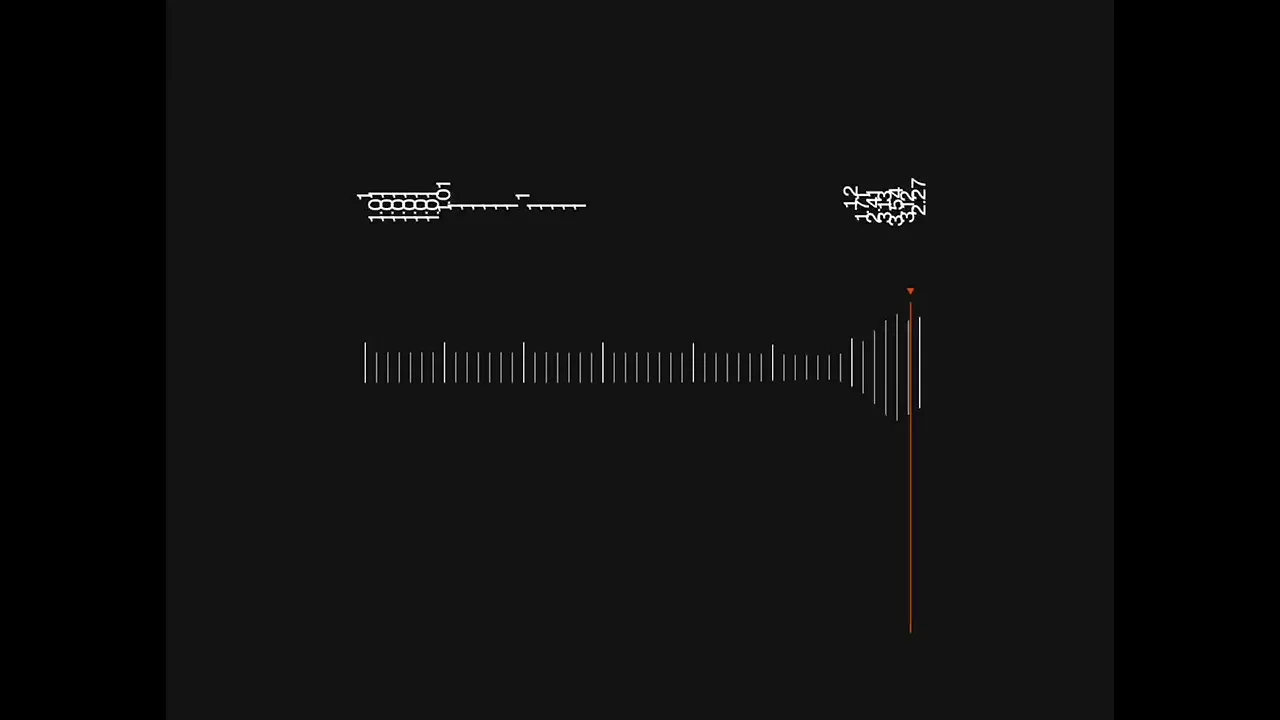Interactions
Tommy Geoco
Your UI needs more Walt Disney
In this post
Welcome back.
You know that silky-smooth, addictive UI you've seen from Vercel lately? Rauno Freiberg, the Staff Design Engineer behind it, is the reason why.
I dove into Rauno's process, philosophy, and the kind of tiny-but-crucial interaction details that separate the good from the "oh damn".
Today we're unpacking exactly how Rauno goes from zero-to-polished UI, why "robustness" matters way more than you think, and one critical animation principle from his upcoming interaction course, Devouring Details.
Let's dive in.
– Tommy (@designertom)
Designing "with the Material"
Rauno doesn't start interaction design in design tools. Like, ever. Here's his raw, unfiltered workflow:
Step 1: "Working with the Material"
He skips wireframes and mockups entirely. Rauno says:
"If you have an idea for a chair, you don't just draw pictures—you build prototypes out of wood or plastic. The material reveals strengths and limitations that shape the idea. With software, the material is code."
That means he starts with a rough visual idea and immediately builds in code.
The constraints of code guide him to intuitive, realistic interactions, and sometimes lead to "happy accidents": unplanned interactions or patterns that emerge naturally as he experiments with dynamic variables, loops, and constraints.
Step 2: Build Fast, Embrace Messiness
Rauno calls it "spaghetti code":
"Ideas evolve and fall apart quickly. I polish only what's essential to understand if my interaction has potential. I'll write messy code, use 'duct tape' solutions, then throw it away. Spaghetti code is how real discoveries happen."
He continuously snapshots iterations as videos or code snippets. Sharing these quick iterations with peers is a key part of validation, long before the code ever becomes "clean."
Step 3: Ruthless Validation
How does Rauno test if interactions feel genuinely intuitive (not just flashy)?
He builds multiple versions, then pushes each iteration further, even to absurdity, just to be sure he found the best version:
"Validation is filtering. Build until you feel there's nothing more to explore. Then you dial even the stupidest idea to 100, so you can go back 10 iterations and clearly see, 'Ah, the simple one actually felt way better.'"
This ruthless validation ensures interactions aren't just cute, but actually feel right.
How to make interactions unbreakable
If you learn only one thing today, Rauno says, make it "robustness." Most interactions are brittle, they fail under real-world stress:
"Say you're building a scroll interaction - can you break it by scrolling fast or when the battery's low? If your UI only works 80% of the time, the perception of quality breaks. It's lipstick on a pig. Core interactions - scrolling, text input, navigation - must always work perfectly."
Rauno's solution:
Test your interactions like a QA engineer.
Click aggressively, spam inputs, simulate slow battery or flaky connections.
Aim for 100% reliability: "it kinda works" is never acceptable.
Here's a concrete example:
He points out how a custom animated text cursor might look cool initially, but if it glitches when typing fast, it ruins trust in the interface. Rauno's bar: interactions must hold up to extreme input, not just demo conditions.
His exact advice:
"Interface with your interactions like your job title includes 'Q' and 'A.' Assess every interaction until you stop getting splinters: Does anything shift unintentionally after a click? Are there glitches if users click rapidly?"
You want your interactions to feel rock-solid? Test obsessively for robustness.
TOGETHER WITH DSCOUT
Another tool that empowers a strong culture of robust product design is Dscout.

They're the professional-grade research lab you actually want to use.
Live interviews, async studies, card sorts, screen recordings — all in one gorgeous, unified platform.
Auto-recruit vetted users or bring your own. Use AI to tag transcripts and surface themes fast. Even spin up highlight reels for that one stakeholder who only watches clips.
Built-in scheduling, incentives, analysis — no more duct-taping workflows across three tools and a spreadsheet.
If research still feels like a bottleneck in 2025… you're probably not using Dscout yet.
Why your UI should learn from Walt Disney
Rauno is a huge believer in classic Disney animation principles applied directly to UI.
His favorite: "Follow-Through and Overlapping Action."
Here's why:
Disney taught animators that "things don't come to a stop all at once; first there's one part, then another." This subtle staggering makes motion feel organic and believable.
In UI, you can instantly apply this:
A button morphs into a text field. Icons and labels appear with subtle delays (100-200ms) after the main transition.
A modal window pops up, then secondary elements inside (icons, buttons) trail the main animation slightly.
Rauno says this tiny tweak, built directly into your CSS or JS animations, makes the difference between interactions that feel robotic and ones that feel incredibly natural and intentional.
Why this works:
Human eyes detect simultaneous motion as mechanical, sequential as organic.
Tiny delays make your UI feel thoughtful, polished, and carefully choreographed.
You can implement this today by adding staggered delays to your CSS transitions or animation keyframes. It's subtle, easy, and immediately elevates the perceived quality.
The Bottom Line
Prototype directly in code. Skip wireframes.
Stress-test interactions aggressively. Robustness is everything.
Use subtle animation delays for natural-feeling UI.
Rauno's not doing magic tricks. He's obsessively following simple principles anyone can apply. Stop chasing flashy effects, and build interactions that truly feel alive.
What interaction detail do you obsess over most?
Keep building smarter,
- Tommy